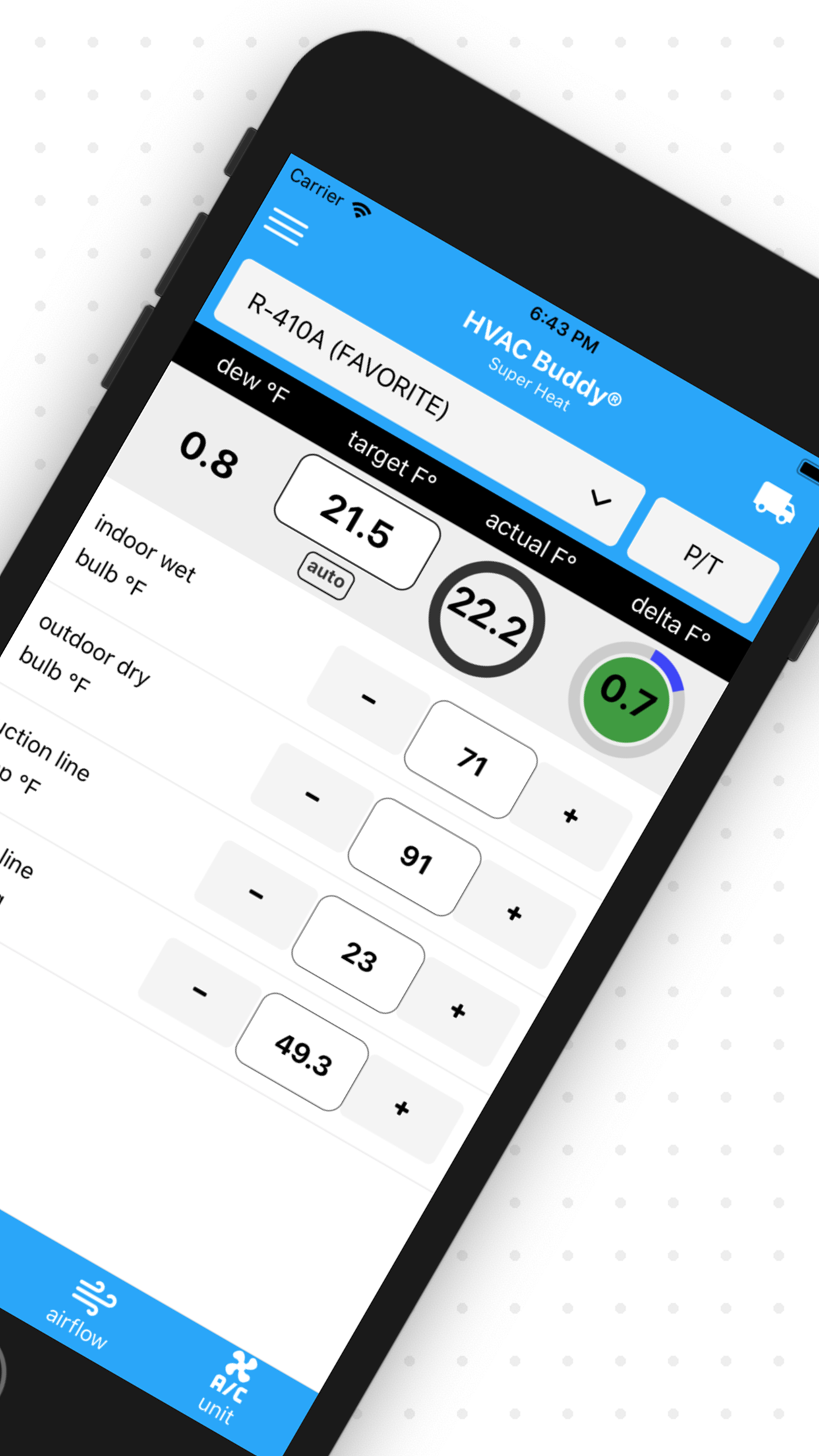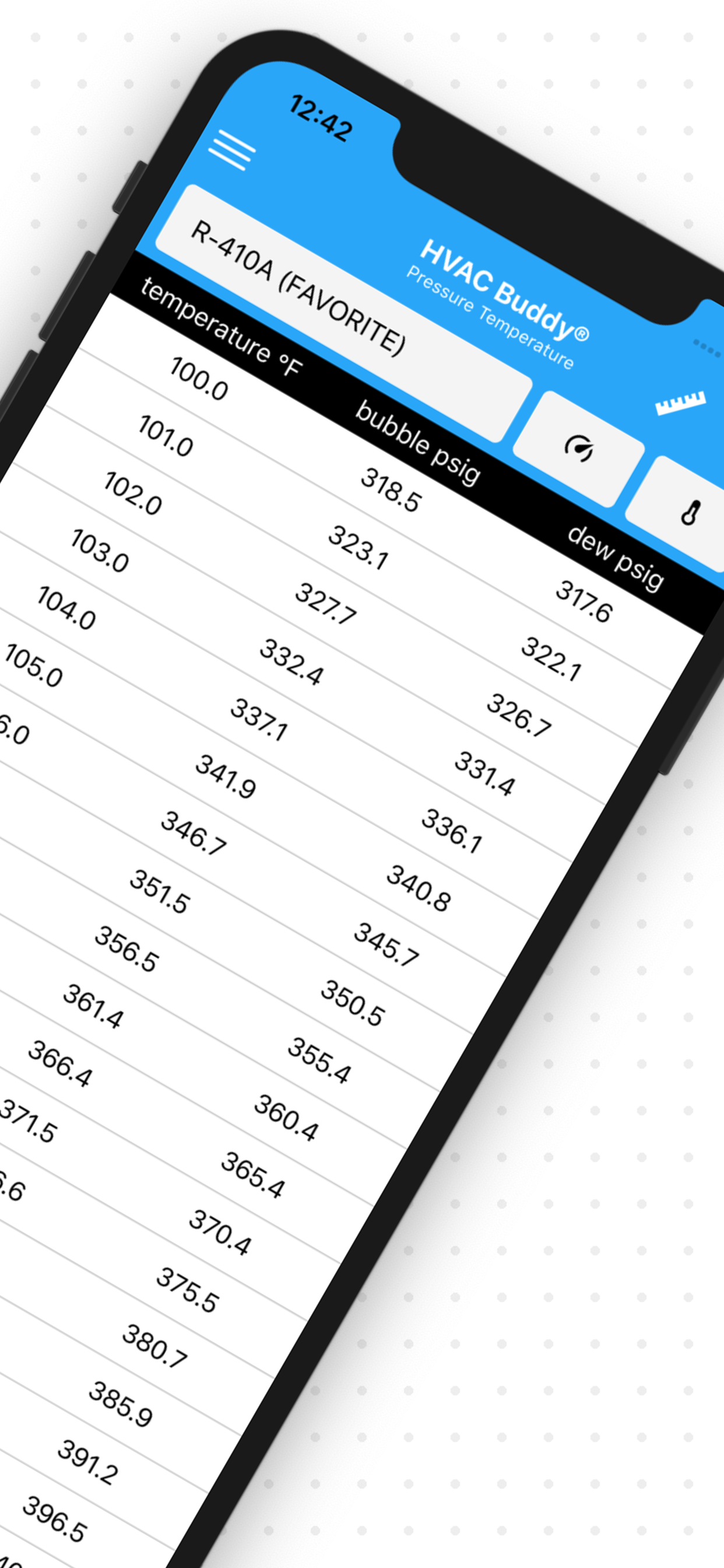HVAC Measurements
Set atmospheric pressure to absolute or set to guage and then change the default 14.7 ATM Press to your desired setting; all from the measurements/unit tab.
Includes both Imperial (IP) and Metric (SI)
- Temperature: Fahrenheit (°F), Celsius (°C), Kelvin (K), Rankine (°R)
- Pressure: Pounds per square inch (psi), Kilopascal (kPa), Bar (bar), Torr (torr)
Overall Process:
- Enter refrigerant, temps, and pressures on main screens
- The math is done for you; superheat calculations, subcooling calculations, and airflow calculations all display Target, Actual, and Difference
- Repeat steps 1-2 until all HVAC Diagnostics check out as "Okay"; send system status report VIA text message or email as needed
- Sync customer units and customer diagnostics to the cloud with FLEETGRID